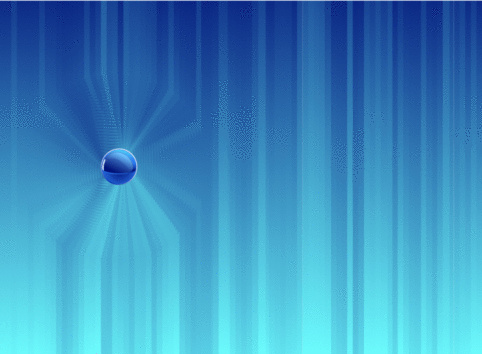In the second of a series evaluating tools for business practioners, we look at the Process Modeler by Savvion. As with my previous evaluation, the point of view is from a business perspective rather than that of an IT professional. My criteria are ease of use, a short learning curve, and good collaboration features. I based the evaluation on a short demo and presentation provided by Savvion, a trial period with the software, and a review of available research on the product.
Ease of Use
Though this product has a graphical interface for those accustomed to diagramming their processes, a tabular interface impressed me as being the easiest way to describe the steps and characteristics within a workflow. The spreadsheet-like presentation has fields for the step name and properties such as type, phase, duration, successors, and actors, with indent capabilities for many levels of sub steps. These lists generate visual process diagrams, and either the list or the diagram is editable and automatically keeps the other in synch. I found it was easier to fill in the properties in this way initially, rather than in a separate properties window associated with each step, and then view the diagram for small analysis and flow.
I found the graphic reports, which analyze the resource usage and bottlenecks in processes, easy to generate and read.
The functions within this application are easy to understand and use, whether from a process professional’s perspective, but business process owners without exposure to modeling will also find the inputs and outputs very clear and straightforward.
Short Learning Curve
After a short demo, I felt comfortable performing diagramming (initially entering data into the tabular view), editing, and connecting processes. Although there are advanced simulation, control, and resource leveling features that take slightly longer to learn, a practitioner can be using this application in a very short time. Savvion offers Center of Excellence training as a service, and basic modeling training with the package.
The presentation of the processes and analysis makes this a good package for presenting process information to executives through their Abstract Models. These are high-level tools for describing strategies and goals for a process, so that those responsible are able to translate these into process detail. I liked that the resulting processes can be linked directly to the strategic direction of a company.
Collaboration Friendly
Out of the box, Savvion designed Process Modeler to work on an individual workstation, but with the addition of another module, the Process Asset Manager, processes are stored and cataloged in a server environment. The collaboration features of the stand-alone modeler, however, are limited without the purchase of this additional module.
Features
As a stand-alone application, Process Modeler offers:
- Visual or tabular modeling environment for graphical representation of process
- Full documentation support for each process, attached to appropriate steps or at the process level for ease of retrieval
- Simulation capabilities for optimizing processes
- Graphical reporting on resource or flow bottlenecks
Process Modeler offers a project oriented view of process, providing support for phases, milestones, project-like timelines, and project execution and task management across the product. On the theory that some processes are managed like projects or cases, this view allows Project Managers to analyze resources and paths in a familiar view. Additionally, it supports import from and to Microsoft Project.
Consumable and non-consumable resources – including personnel – are shared across multiple process streams, allowing resource leveling and the identification of bottlenecks in simulations. These bottlenecks and sub-optimal states are represented graphically with a collection of reports. Processes can be created to meet specific goals and targets, so that during analysis the focus remains on the outcome, rather than the steps. To me, this automatically promotes a more customer-centric view.
Documenters can also use a construct called “gestures”, a sort of shorthand that allows mouse movements to suggest standard shapes in a diagram. Kind of cool, but with the easy drag and drop within the diagramming function or the option to select a step shape while in the tabular view, it seemed to me more fun than functional.
The Specs
Process Modeler runs on a desktop or laptop running Windows XP Professional SP2, using Java standards J2SKD1.4 and J2EE 1.2 or 1.4. If the separate Process Asset Manager is purchased, a server is required.
My Take
Savvion is a stable company that has a rich suite of BPM suites. The Process Modeler module is supported as a stand-alone, but also integrates into the full BusinessManager suite. I liked the ease of use and all the features, but missed collaboration features available on a hosted or server-based solution. Gartner places this company’s full suite as a Leader in their Magic Quadrant.