Software firms like to tout their solutions as game changers. Few are. Most make only a modest impact on an organization’s business. Some don’t make any. The introduction of Smart BPM? 6 last March left many wondering about the impact this version of Pegasystems’ flagship product would have on the BPM industry. That’s hard to say right now, since the solution is relatively new. But one thing is certain about this iteration of a the SOA-based BPMS: SmartBPM 6 will help organizations eliminate department silos, adapt quickly to changing business environments, and re-shape customer experiences. More importantly, it will boost an organization’s agility and competitiveness.
Smart BPM 6 retains many of the key features that have made this solution a class leader, including its seamless unified environment and its powerful business rules management system (BRMS). The BPMS is battle-tested and flexible. In fact, it’s the backbone of the SmartBPM solution and the access point the solution’s business rules. Business rules govern all aspects of process design, execution, and management in SmartBPM 6. Organizations can use them to monitor, route, and perform work, including make complex decisions, assign tasks, display task user interfaces, monitor SLAs. Business rules in SmartBPM 6 are declarative, so changing one creates changes automatically throughout the system. SmartBPM 6’s BRMS makes the solution especially well suited for automated straight-through processing.
Environment Speeds Application Building
Another SmartBPM 6 strength is its seamless and unified environment, which helps speed application design and deployment. Process flow, integration, presentation, customer experience, case management, security and governance are all unified within a single platform. This enables organizations to build applications using a common set of models and views. The unified and seamless environment sets SmartBPM 6 apart from other BPMSs, many of which use a collection of tools that must be tediously integrated. That approach complicates and delays application design and deployment. It also makes it harder to achieve process improvements and slows return on investment. SmartBPM’s environment makes it easier to achieve process improvements and faster to see a return on investment.
SmartBPM 6 also retains the CRM layer included in previous versions of the solution. Smart BPM 6 is one of the few BPMSs featuring a CRM layer, if not the only one. This layer includes tools and a UI for easily deploying and customizing applications for customer service centers and call centers. Pegasystems calls this its Customer Process Management solution. CPM helps integrate application functions, essential enterprise customer data, and human tasks into a customer-centric process. More importantly, it helps organization’s quickly revamp processes to reflect changes in business strategy, policies, and regulations. CPM works with existing customer assets and helps automate back-end processes. A new version of CPM is now available from Pegasystems. The company supports CPM with a variety of customer service frameworks for health insurance, insurance, and financial services.
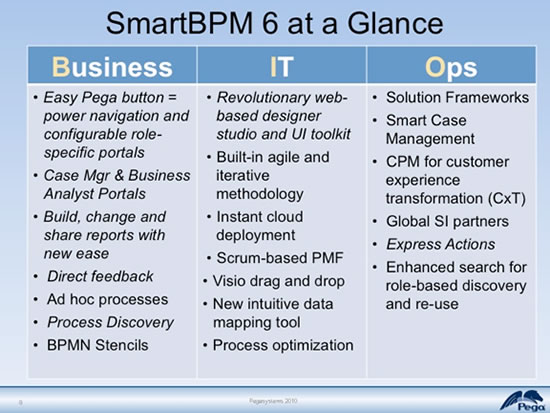 |
New Case Management Functionality
Pegasystems provided a solid foundation of case management functionality in previous SmartBPM versions. It builds on this foundation in SmartBPM 6, adding additional design-time and run-time features. They make it easier to define cases and case relationships, case and sub-case templates, and attachment categories. They also make it easier to attach files, set goals and deadlines, and create and associate roles. In addition, SmartBPM 6 lets users save ad-hoc work back to the case type, as an update to a case, a new version of a case, or as an entirely new case type. Other new case management features include support for the new CMIS standard for content repositories. This feature complements the solution’s existing tight integration with back-end systems and cross channel case creation (phone, print, mail, fax, document, and scan).
Also new in SmartBPM 6 is the Case Management portal. This handy out-of-the-box UI helps users manage case management activities. For example, the portal allows users (with permissions) to view a case and all its nested sub-cases, tasks, associated content, users, roles and subjects. It also lets users add pre-defined ad hoc work or new ad-hoc work to cases, as well as create a case-type specific definition of a UI at any level. When combined with SmartBPM’s other case management capabilities, the portal enables teams to quickly create new versions of a case process, learn from real-world case management activities, and design better case management processes. In short, it makes it easier to visualize, think through, and design complex case flows.
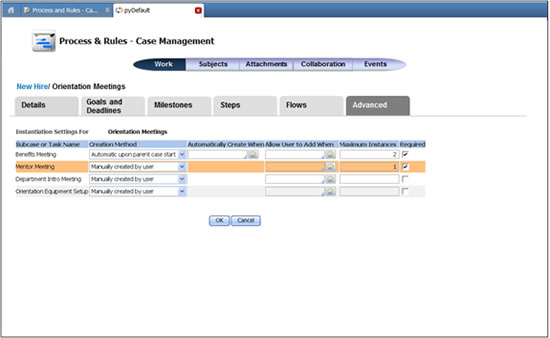 |
Smart BPM 6’s new case management portal
Changes On The Business Side
The thrust of many of the changes in SmartBPM 6 is on the business side. This version includes a full menu of new features designed to help business users and analysts do their jobs faster and better. These new features—which include support for BPMN stencils—enhance application development, deployment, and management by encouraging collaboration between Business and IT. The new features include:
- Process Discovery: lets you map out processes during design, iterative changes, and ad-hoc process creation.
- Direct Feedback: uses a “sticky note” metaphor to provide immediate feedback on design changes, process questions, and test results.
- Collaborative Feed: provides an event feed integrated into the SmartBPM portal so you can see things like change requests, discussion threads, and work exceptions and changes.
- PegaButton: boosts navigation capabilities and faster creation of role-based portals.
- Active Reporting: lets users tailor real time reports to their needs and share reports with their teams.
SmartBPM 6 also features a new Business Analyst portal. Like the new case management portal, this out-of-the-box feature helps organize activities. It provides an accurate high-level view of a process as well as the tool set needed to update, modify, and collaborate on application development. For example, BAs can use the portal to check on the status of an application process, see detail on use cases comprising application development, or review governance items, such as KPIs and SLAs. SmartBPM 6’s ad hoc process creation capabilities let process participants define the people and steps needed to resolve an issue and capture response, deadlines, and documents as part of the audit trail.
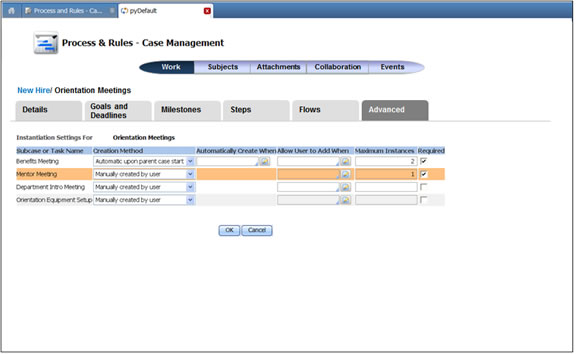 |
SmartBPM 6’s new business analyst portal
IT And Operations Also Impacted
Other key changes in SmartBPM 6 impact IT and Operations. In addition to featuring built-in agility and a streamlined iterative methodology, SmartBPM 6 offers Visio drag and drop, a new intuitive data mapping tool, and SCRUM-based PMF. Designer Studio, a new Web-based designer and UI tool kit, speeds system design and configuration by providing the tools organizations need in a consistent thin-client environment. Add to these features, Project Management Framework, which provides work management for BPM projects, and Test Management Framework, which supports test methodologies, as well as Pegasystems’ Smart PaaS cloud services, which helps speed deployment, and you have a have a versatile operational tool set.
On the operations side, SmartBPM 6 offers advancements designed to help organizations achieve their business goals, such as enhanced role-based discovery and re-use. Express Actions allows caseworkers to rapidly handle case actions on a single case or a set of items using a new tree control feature to manage different kinds of items and show roll-ups of information from deeper levels. Smart Case Management empowers knowledge workers in customer interactions, providing them with intuitive “case with a case” handling for all matters. Customer Experience Transformation improves customer experience across channels and helps users manage intent for customer interactions.
Two Considerations With SmartBPM 6
Two considerations with SmartBPM 6 are deployment time and ramp-up time. Deployment time depends largely on team experience and project scope. Those restrictions notwithstanding, a large well-scoped project from signed agreement to actual production averages about 5 months, according to Pegasystems. A smaller, more narrowly scoped first project can be delivered in 10-12 weeks. Pegasystems advocates working on projects in small slices covering narrowly defined functionality and goals. That makes sense. Trying to do a “big-bang” app in the first delivery often leads to failure. Pegasystems also offers a cloud-based development environment—Pega Cloud for Development/Test—that enables customers on tight schedules and budgets to get started immediately.
Ramp-up time is another consideration. It takes time to fully come up to speed with BPMSs like SmartBPM 6. This is to be expected with a tool-laden BPMS. To help, Pegasystems provides user courses. The primary course is a 5-day module for business architects and analysts called Business Architect Essentials. Pegasystems also offers courses for other roles, ranging from one-day overviews for sponsors/executives to longer courses for system architects and developers, system administrators, and project managers. A BA with a good background can ramp up in a couple of weeks. A bigger concern for organizations is changing mindsets and expectations, which often occurs when doing a project. Given this, it makes sense for organizations to work with Pegasystems on their first project. SmartBPM 6’s pricing is a little higher than its competitors. But the solution brings added value to table, so in the long run it’s worth the investment.
Time Will Tell
Time will tell if SmartBPM 6 is a game changer. But the new version of Pegasystems solution will increase agility and competitiveness. Digging deeper, SmartBPM 6 offers new features that automate application design and deployment, encourage collaboration between departments, and help re-shape customer experiences. It also offers new features geared to increasing responsiveness through an organization’s external social networking capabilities. For example, one new feature lets organizations monitor sites like Facebook to unearth customer issues and respond in real time. Other new features enhance ease of use, speed learning, and boost the ability to make changes in real time. Organizations looking for a BPMS that could transform their businesses by implementing continuous process improvement could do worse.

















