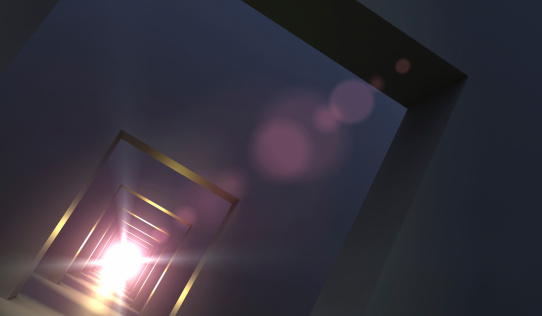Introduction
Companies spend a lot of time and resources reporting on their businesses. There are balanced scorecards, KPIs, executive, management and status reports done daily, weekly, monthly, quarterly and annually. Executives and managers have so many reports they have trouble reading them all and employees complain that reporting takes up more time than the jobs for which they’ve been hired. After all that, the sad fact is that many reports are read and deleted, read by the wrong people, or not read at all.
Here we’ll talk about how to streamline the number of reports produced, and how to tell the right story to the right people.
How Many Reports Are There?
Take a close look at the reporting done in your organization. Chances are good that various departments have been turning out the same legacy reports for years and that, as new managers and executives came in, additional reports were requested – and dutifully produced – showing similar data in a slightly different view. Take a look at the reports as a whole to see if all of them are adding value.
A company I worked with went out to all the managers in the organization and asked for a list of reports they produced. We gathered detailed information about each of the reports, including:
- Who produced it
- Who received it
- What data was included in the report
- How frequently it was produced
- What the purpose had been when originally requested
We then took that information and did a meta-analysis of the reports. In some cases they were duplicative and had different views of the same data. In those cases, we surveyed the recipients of both reports to uncover their requirements and worked with them on a view to accommodate everyone who used the report. In other cases, the recipients no longer used the reports. We reduced the time spent on reporting by combining or eliminating those categories by an estimated 35%.
In a further step, we looked at source data and identified where reports could be automated. In those cases, we worked with the IT department to automate the reports. An additional benefit to the automated reports was the ability to view at various levels and allow users to choose how much detail they needed to see.
Who’s Reading the Reports?
Management and executive reporting is typically one-directional, and that direction is up. Ideally, the same data can be rolled up and cascaded upwards. But think about that information being distributed laterally, targeted to the upstream departments that may be interested in the results of their work. Here are some examples.
- A customer service department will produce management reports on the number of calls they received, and typically the reasons and resolutions are codified for each call. These reports are used for tracking agent performance, and sometimes stop at the management level. A breakdown of the reason codes for all calls would be useful to the department producing the product or service. The reports could then be used for their continuous improvement.
- An operational report on the performance of an online site typically includes outages, performance degradation, and volume and is read by the people responsible for keeping the services up and running. The root cause of the incidents is tracked. A real-time report fed to the customer service department would allow the representatives to inform callers of the current situation and the expectation for resolution. Additionally, a report on the root cause might be sent back to the developers for them to gauge how many outages result from new code pushes or other changes to the underlying software. Where hardware or software vendors were responsible, credits against their Service Level Agreements could be claimed by the those managing the vendors.
- Budget reports are provided to managers, and include line item variances. If the purchasing department was provided an aggregate of line items across all managers, they might spot opportunities for volume discounts or find alternate vendors for purchases that contributed to the highest variances. The staffing organization could take a look at the pay scales compared to industry standards, provide updated guidance to managers during the budget process.
Telling the Whole Story
One of the key pieces of information that often gets lost in the facts and figures may be your customers. Typically, the numbers and trends will tell management how a department is doing against their objectives. Even where the customer was in view when the metrics were designed, they are often lost by the time the reports are compressed, condensed and presented.
How can we incorporate the customer into our reports? Let’s take the examples above and see whether there are ways to tell the customers’ side of the story.
- In a customer service organization, we probably know from the reason code why a customer called and how the call was resolved. Add two fields on the customer call record – their mood when they called and their mood when they hung up, as perceived by the agent taking the call. Two lines and on the final report could tell the story. If considered a key metric by executives, it would keep the department providing the product or service focused on how the customer felt when they called, and the customer service agents focused on increasing the customer happiness factor when the caller hung up.
- A report for an online service tells how many outages for a given period, how long they lasted, what caused them and what was done to correct them. Adding a comparison of the typical volume at the time of the outage to the same time frame for the previous week(s) would tell the story of the opportunity cost of each outage. Providing the number of abandoned sessions during a period of degraded service would focus on the frustration level of users who weren’t willing to wait for the site to respond, and adding a comparison of logon attempts for the same time frame the previous week(s) again provides the opportunity costs. Then, raise this as an objective in both the development and operations departments to keep their focus on the customer.
- In budget variance reports, provide managers with context on what percentage of their variance contributed to the published quarterly or annual report, and tie it to the stock price. Although shareholders are not direct customers, they are major stakeholders nonetheless. Give the managers incentive not only to meet their budget targets, but exceed them. Chances are, they are shareholders, too.
Final Recommendations
To make reporting worth the time and effort a company puts into it, here are the three things you can do:
- Look to streamline your reports so they’re telling a consistent story
- Distribute them more broadly to drive improvement
- And always, always include a measurement of the customer and stakeholder experience
Your executives, shareholders and – best of all – your customers will thank you.