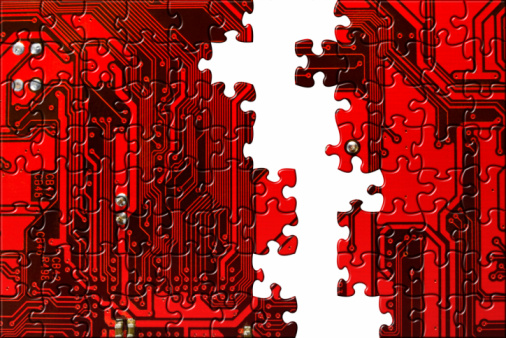It is common place to find managers of complex, high risk, and business critical processes, making operational decisions using data gathered and manipulated within a series of spread sheets that have grown organically over a period of time.
Technology is clearly not a pre-requisite in developing and maintaining good processes. However, when it is used, I believe that a BPMS should be the first choice for managing processes rather than spread sheets.
Limitations of Spread Sheets
Spread sheets were designed to support modelling and they are fantastic for this purpose. They were not intended to manage operational processes where the requirement is to track task assignment and completion versus targets (granted that many managers would disagree with this). They present a number of key challenges when they are used in this way, including:
- Lacking a full audit trail and security.
- An assumption that they are correct even though their data is rarely tested for accuracy.
- Being modified without suitable controls. They are easy to change, and as a result often grow considerably beyond their original purpose, in isolation from change management best practices.
- Duplication is easy, so multiple copies are common place.
- Containing data which is historical in nature.
- Poor transparency and documentation. The data they contain is often only available to the owner or creator, even though it might be of great value to other teams and senior managers.
It is clear why spread sheets are popular. They are easy to create, don’t require IT involvement, and with a combination of on-the-job and structured training almost everyone in an office will achieve a degree of competency. But given the obvious limitations serious consideration should be given to an alternative solution.
Can a BPMS Replace Spread Sheets to Help Manage Processes?
There is no doubt that leading BPMS applications are a better fit for process management as they have been specifically designed for that purpose. With any leading BPMS you can expect to:
- Easily draw processes using an interface that is not overly complex. Ideally the BPMS will adhere to the common BPM notation.
- Build quality and compliance controls into processes at design time to achieve a consistent and predictable process execution.
- Assign, view and complete tasks from work lists, where business importance and deadlines are displayed to aid prioritisation.
- Launch and complete processes using simple web forms as interfaces which are developed without needing to write code.
- Create real-time and historical reports and escalations.
- Gain the benefits of audit trails, security and scalability for little additional effort.
Once the BPMS has been installed, implementing a process to track tasks and performance will take an equivalent amount of time and effort to creating a new spread sheet for the same purpose. However there are extra features that all leading BPMS provide, which deliver significant benefits that is hard to replicate using spread sheets.
These features maximise the opportunity for each individual process instance to succeed. One example is the ability to provide an automated and targeted real-time escalation to when a task looks like it will overrun.
Focus on Prevention to Increase Chance of Success
Spread sheets that are developed to track workload and task progress normally require process information to be added in the form of new rows in a table, either manually or via cut and paste. Summary sheets are configured to provide aggregate reporting with measurement of historical performance against targets. In essence, they support managers in looking backwards.
Even if a process is well defined and managed, a spread sheet will typically only show a historical picture, offering little to point managers towards new and emerging threats or opportunities.
When spread sheets are used, managers spend time identifying and asking what went wrong, due to the historical nature of the data. Consider the improvement the managers could effect, if their technology was to highlight specific operational problems with time to remedy the issue before a target was missed.
Leading BPMS provide alerting and escalation capability. When a tracking process is developed, the designer should include the notifications and pro-active steps the system will take if tasks become likely candidates to miss their deadline. The key to a successful escalation strategy is to allow enough time for remedial action to be taken and be effective.
Aggregate views are important to managers so also need to be provided for. Capability should be exploited to display real-time SLA performance with attention also given to identifying trends such as a surge in activity to help warn managers (or potentially to automatically assign additional resources) to prepare for problems around the corner.
With a BPMS, the perspective shifts to forward looking where managers are actively supported to achieve target performance levels.
Challenge to Overcome
Managers can typically create and modify spread sheets within their own teams, without the requirement to complete project request forms to access finite IT resources. This agility is what tempts most towards spread sheets despite their obvious failings.
In my view, full adoption of a BPMS will only happen when managers have equivalent capability to innovate without overly bureaucratic constraints. This will happen in organisations that take a top down approach to process improvement and create the “Centres of Excellence” that managers can turn to, with the expectation of getting rapid results. Given the ease of creating processes within leading BPMS, this should be a realistic ambition.
Summary
In summary, both spread sheets and BPMS are extremely useful technologies that have a place in all businesses, when they are used for their intended purpose.
When the challenge is to create a financial model, a spread sheet is a great choice, but not when the requirement is to support management of critical processes. For this, a BPMS should be the technology of choice.
If the same training and support that is currently available for spread sheets was diverted to BPMS, the benefits to an organisation could be considerable.